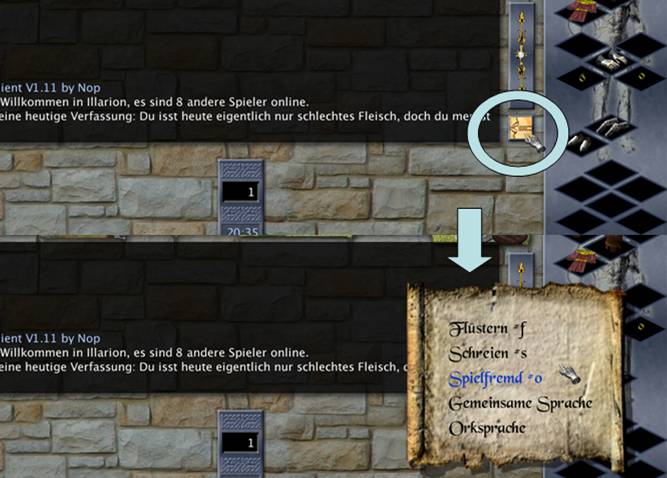It said this in the beginner's guide, but it wont work -_-
Moderator: Gamemasters
-
Kail Revira
- Posts: 31
- Joined: Sat Feb 28, 2009 8:09 pm
It said this in the beginner's guide, but it wont work -_-
I am a dwarf and I am unable to speak dwarven. I typed !l with the lower case L and then i typed my chat, dint work. i added dwarf after the !l and it dint work. then i did !l dwarven, it dint work. THEN i did a whole bunch of different things, and it STILL wont work. can sum1 just put it in here?
Code: Select all
!l dwarfSo:
Code: Select all
!l dwarfCode: Select all
"Text goes here"Which should result in:
"Kail Revira:[dwarf] Text goes here" or something along those lines.
I hope this was helpful!
- Gregor Dynati
- Posts: 38
- Joined: Sat Feb 28, 2009 11:25 pm
- Location: Citizen of Varshikar
I may misinterprete you but the command you should use is:
!l dwarf<enter>
then type you dwarvish speech.
Alternatively right-click on the speech-button and pick
dwarvish from the menu.
To check if you can speak dwarvish at all, look at your skill via F8
Yours
Gregor
P.S.: Too late, GM was more agile
!l dwarf<enter>
then type you dwarvish speech.
Alternatively right-click on the speech-button and pick
dwarvish from the menu.
To check if you can speak dwarvish at all, look at your skill via F8
Yours
Gregor
P.S.: Too late, GM was more agile
-
Kail Revira
- Posts: 31
- Joined: Sat Feb 28, 2009 8:09 pm
- Arien Edhel
- Posts: 6645
- Joined: Fri Jun 27, 2003 3:08 pm
- Location: Here, there and everywhere